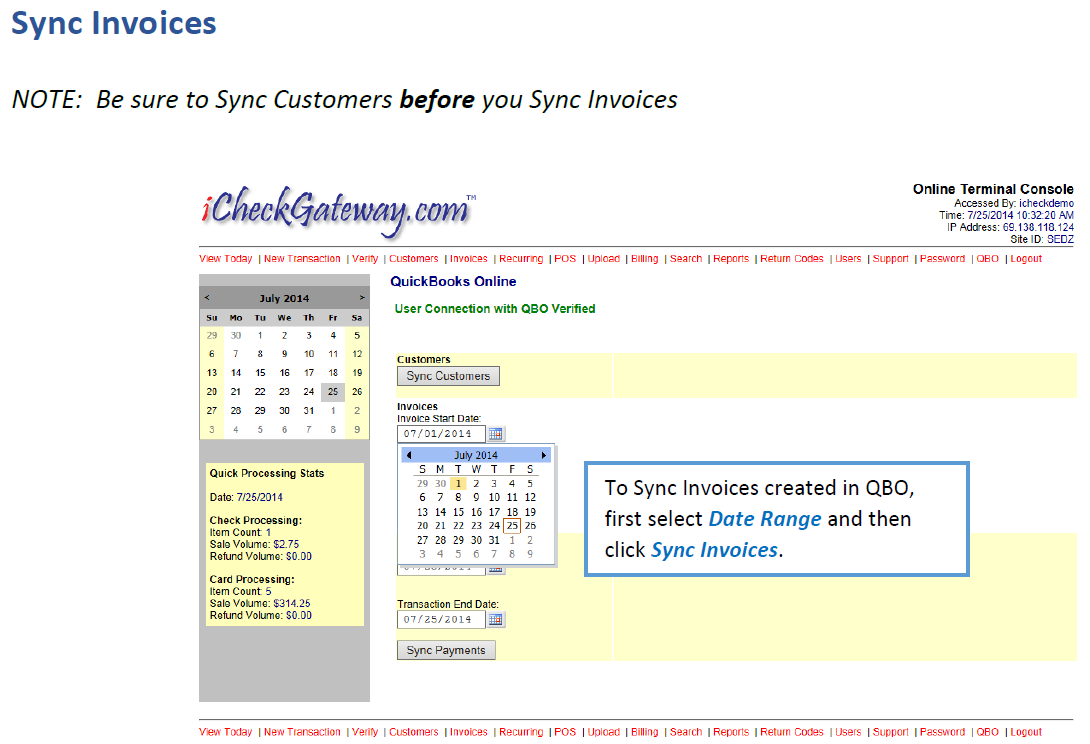QuickBooks Online
The following FAQs will guide you on how to manage QuickBooks Online account in the Online Terminal.
Launching QBO – QuickBooks Online
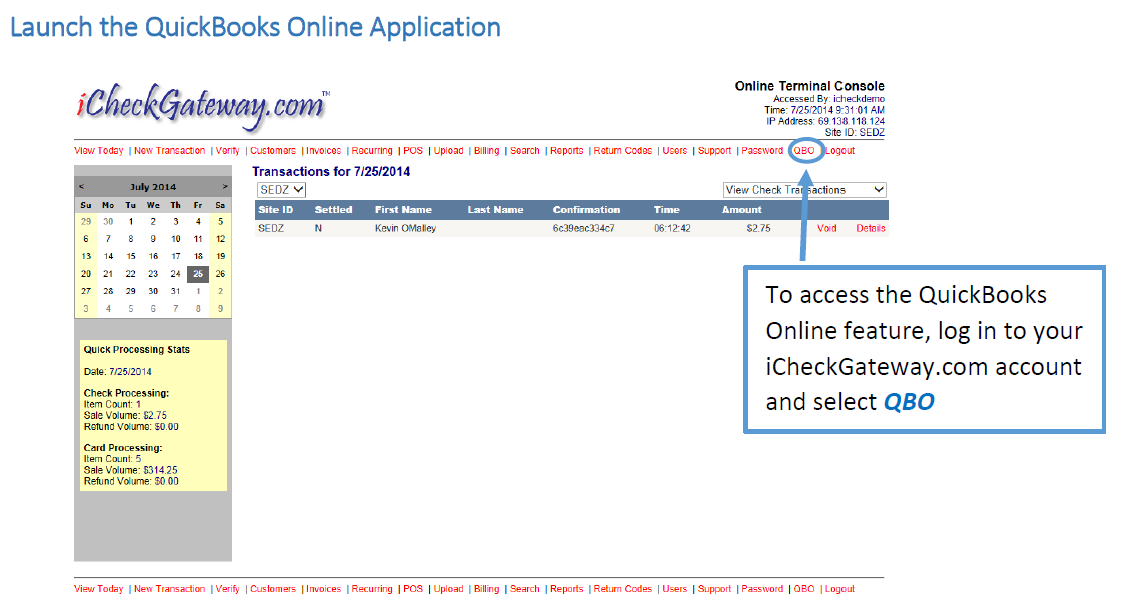
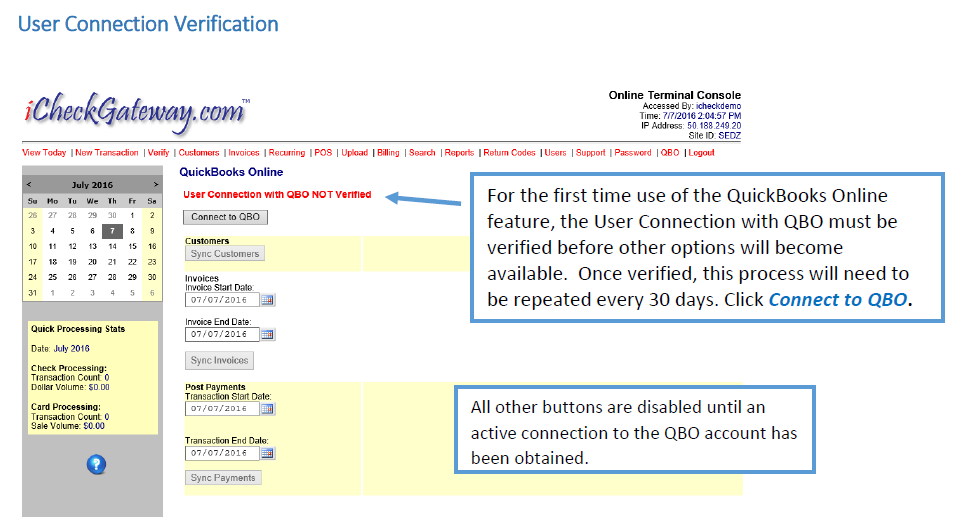
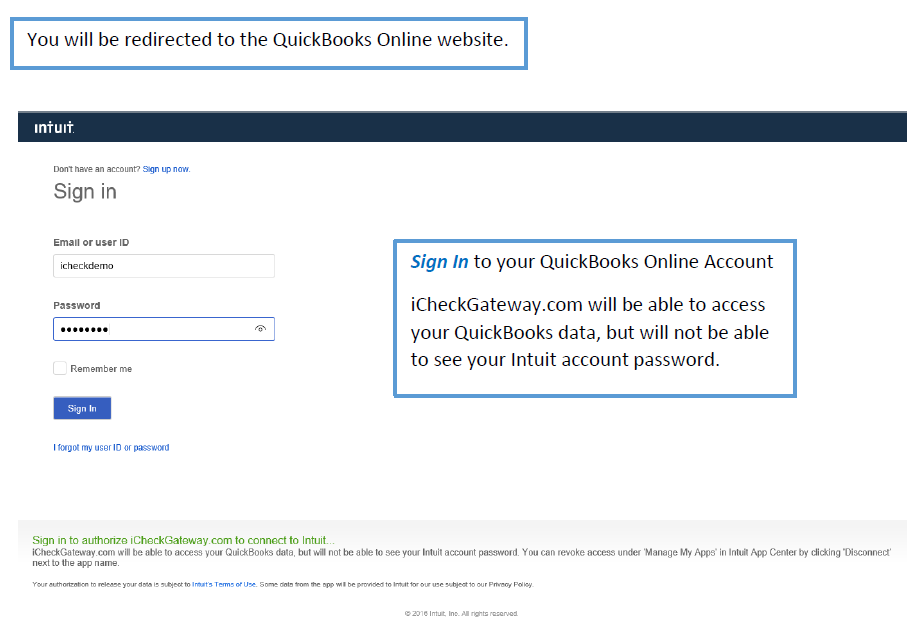
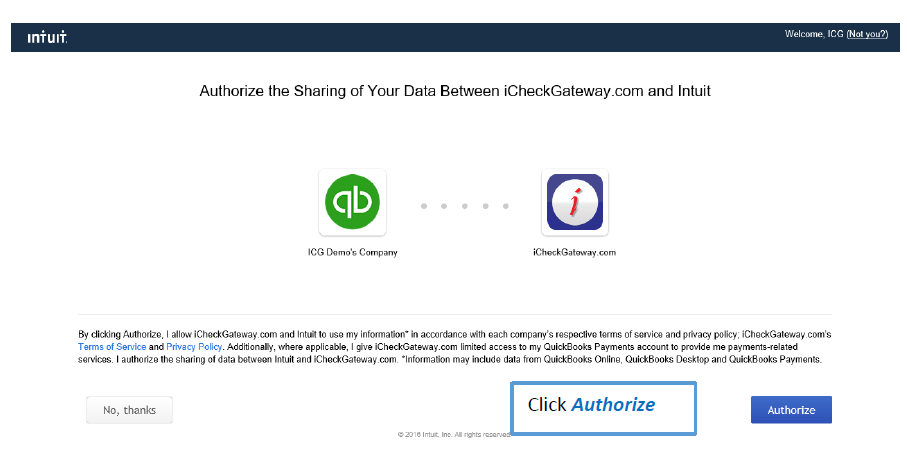
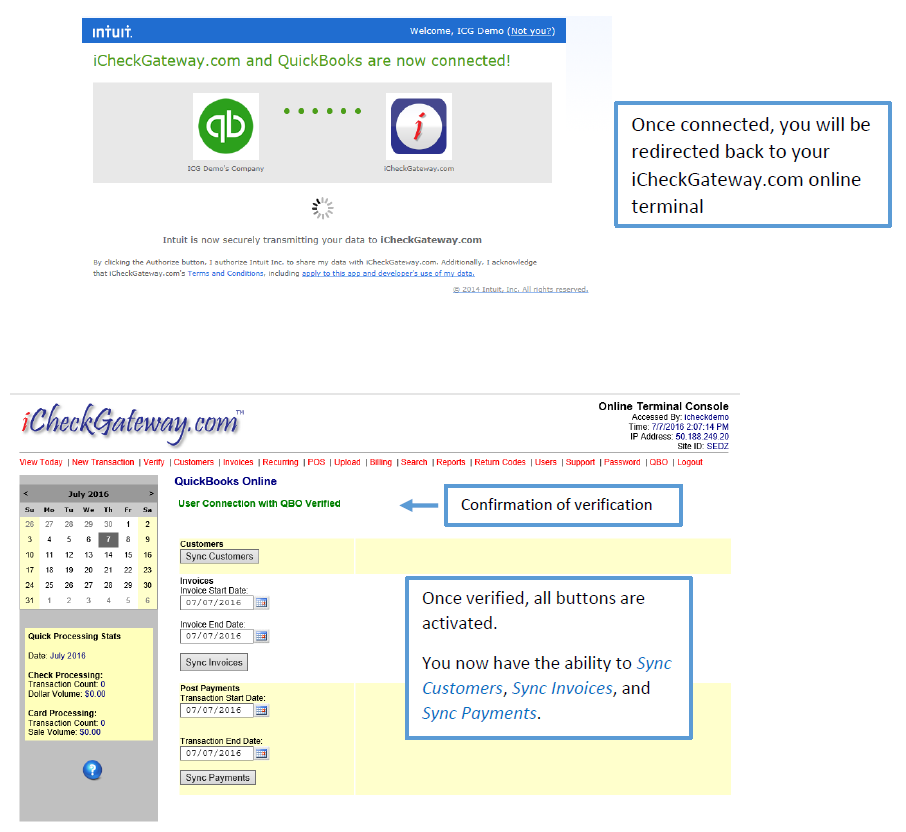
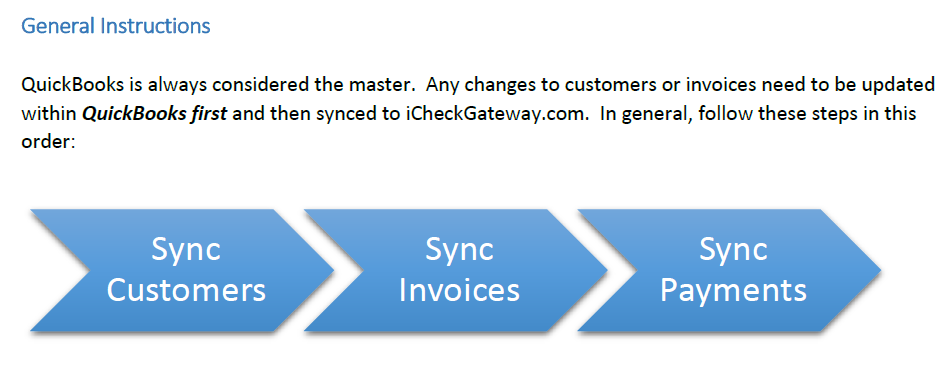
QBO: Sync Customers
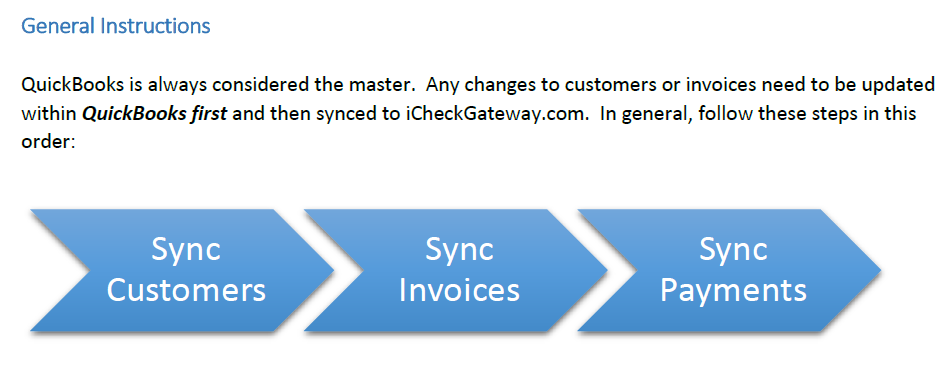
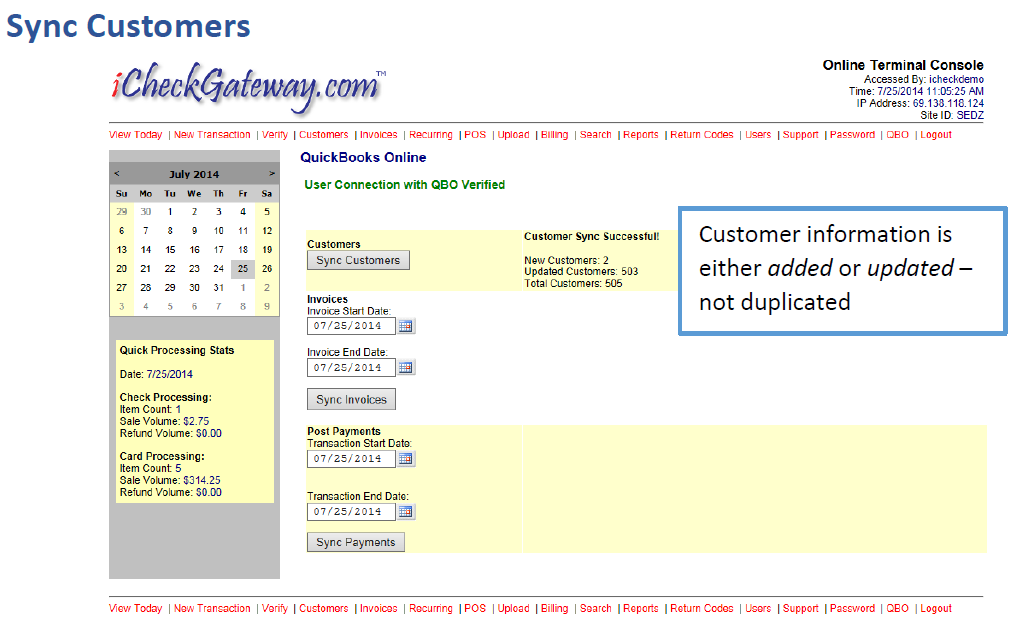
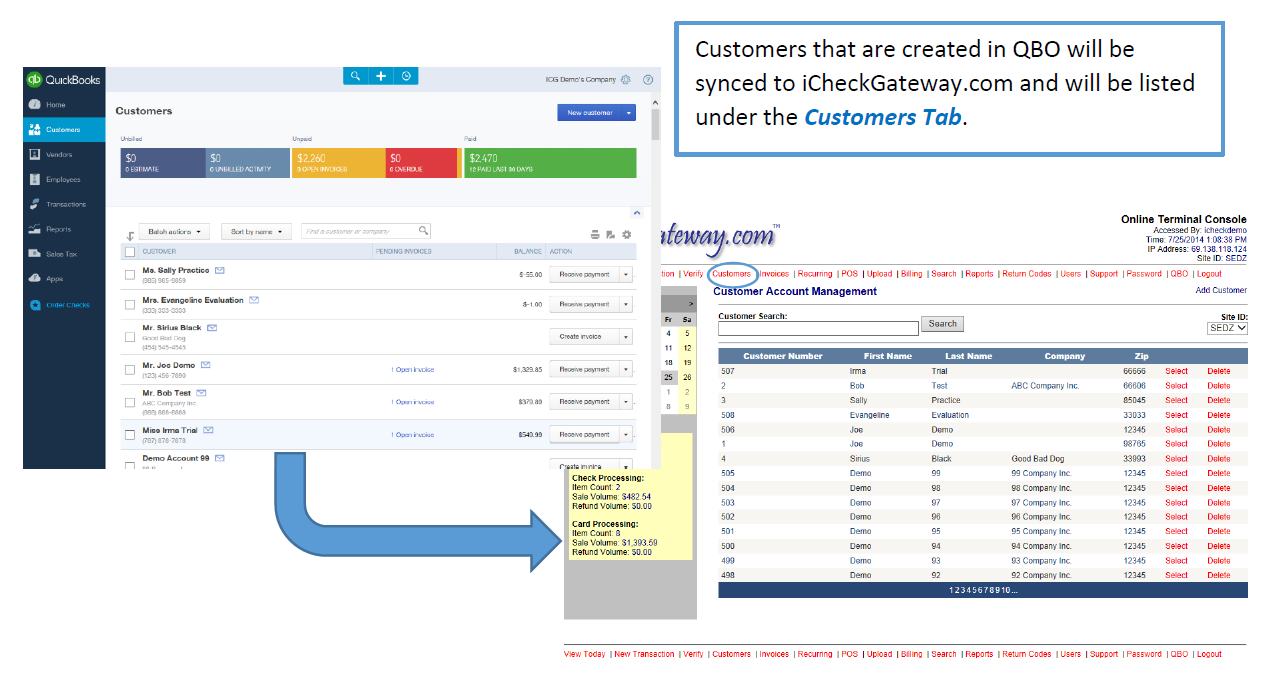
QBO: Sync Invoices
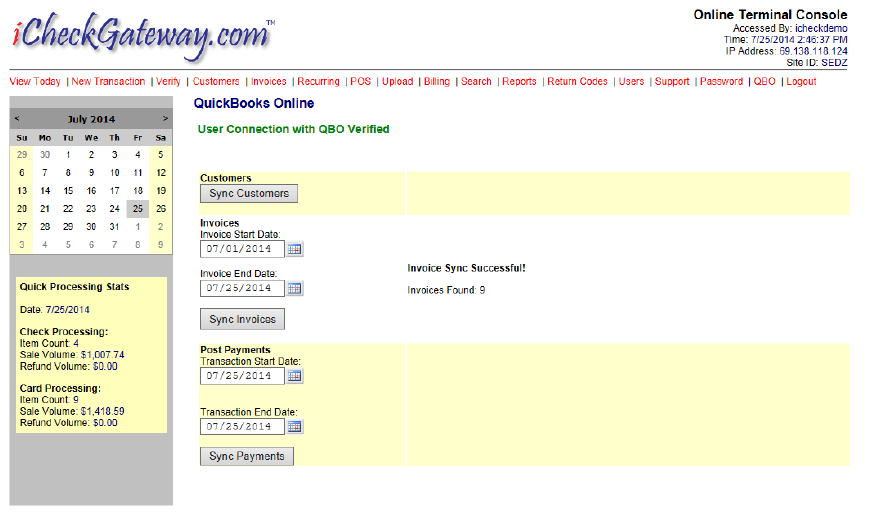
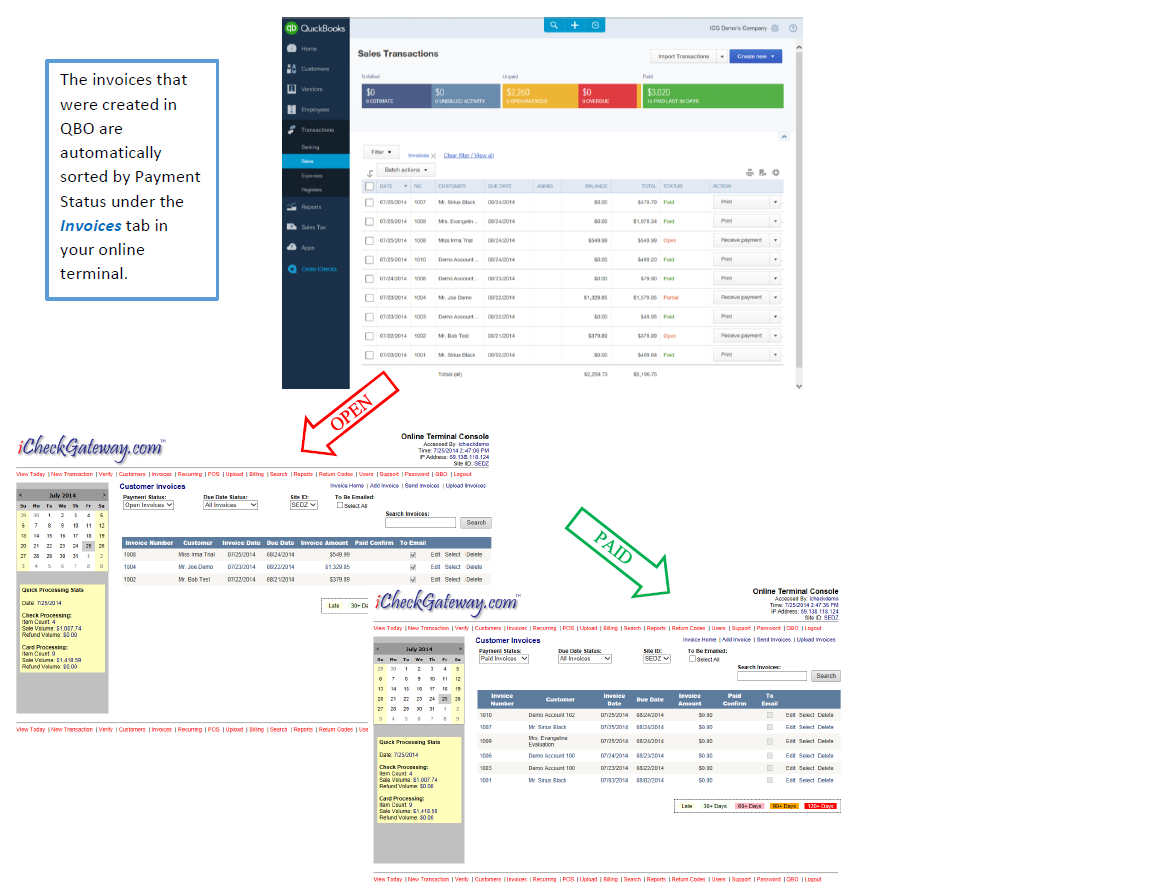
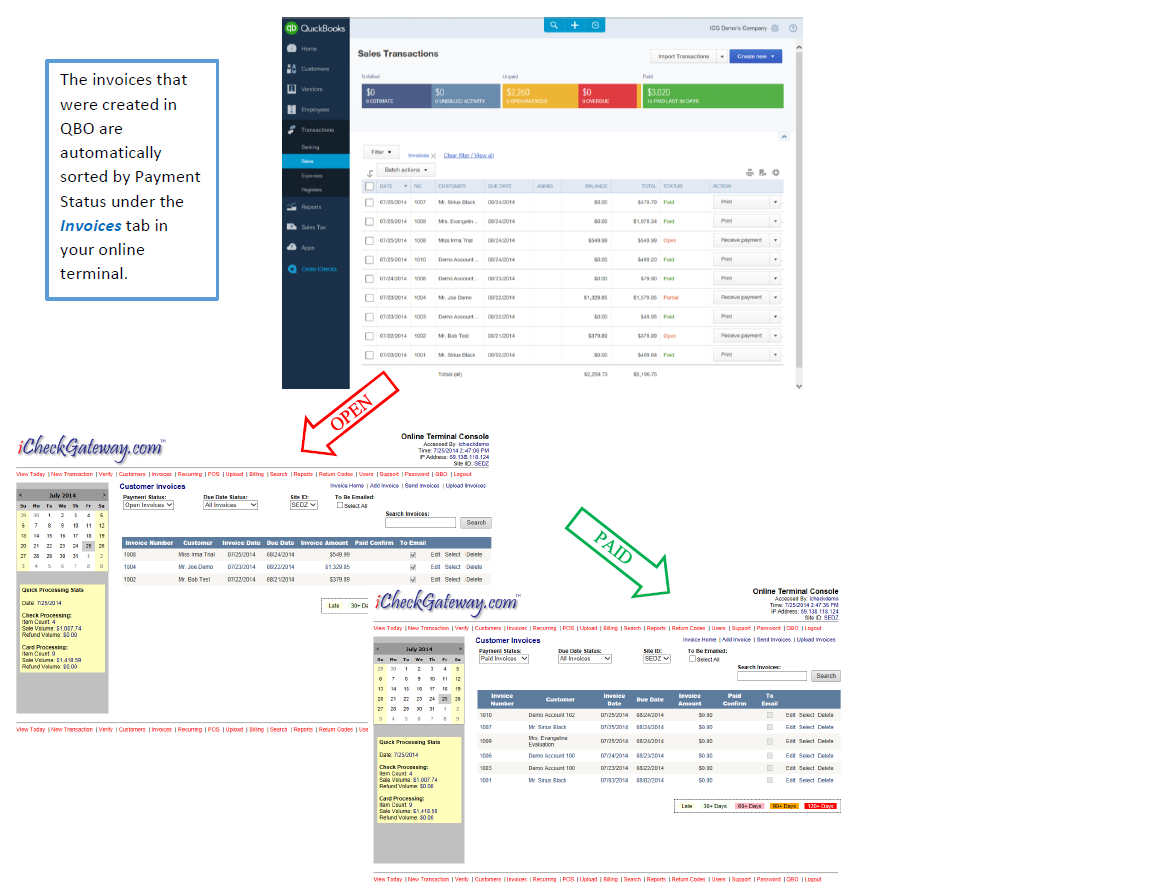
QBO: Sync Payments
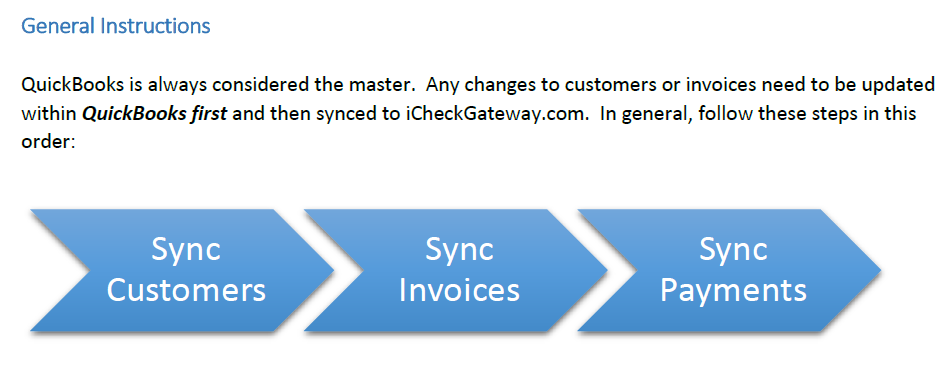
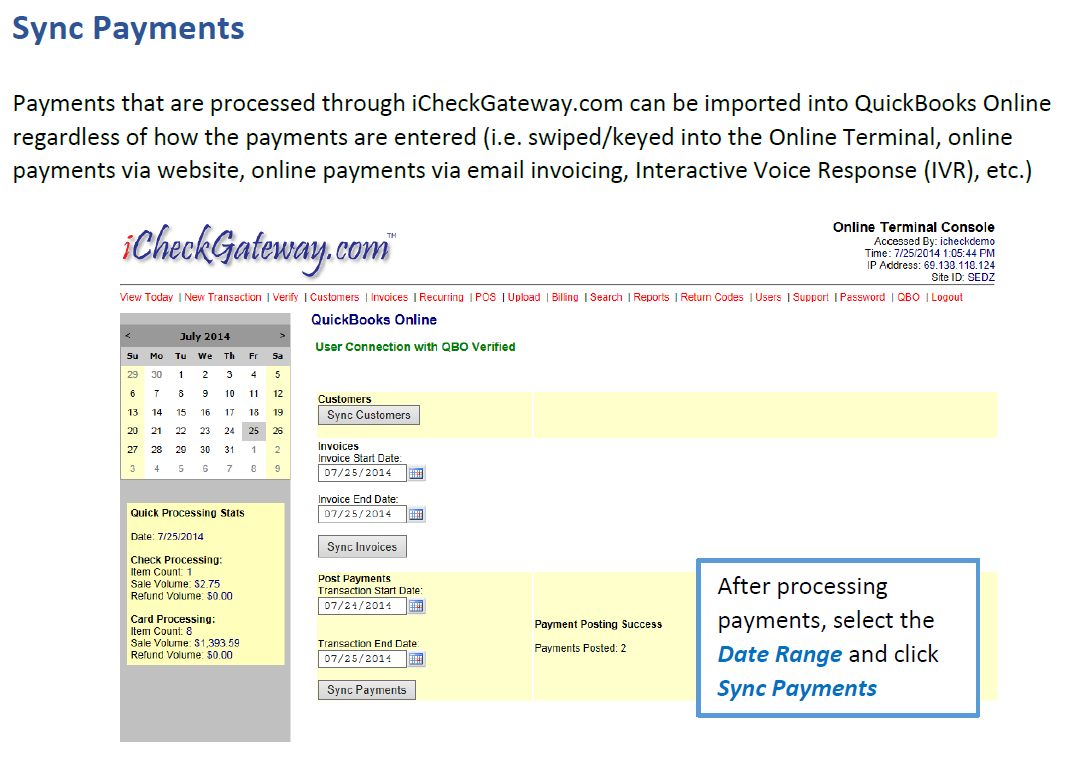
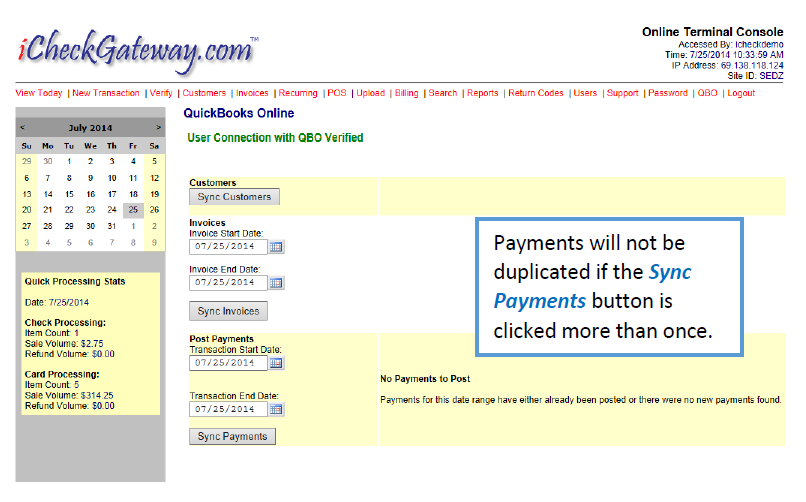
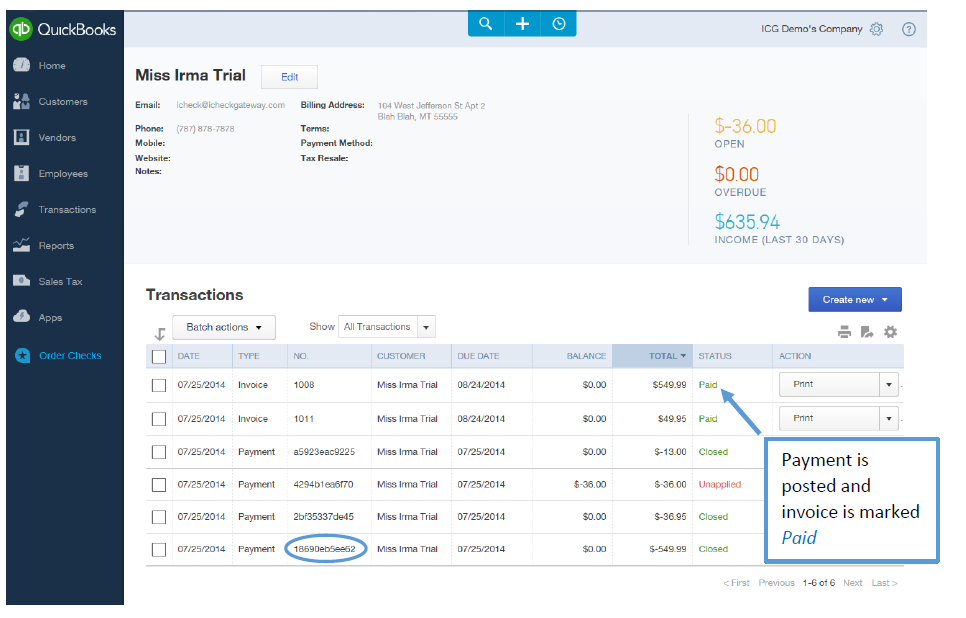
QBO: Process Payments - Customer Tab
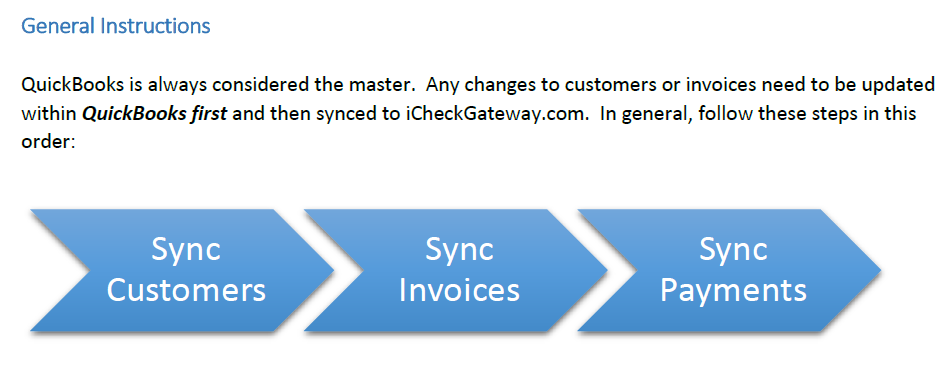
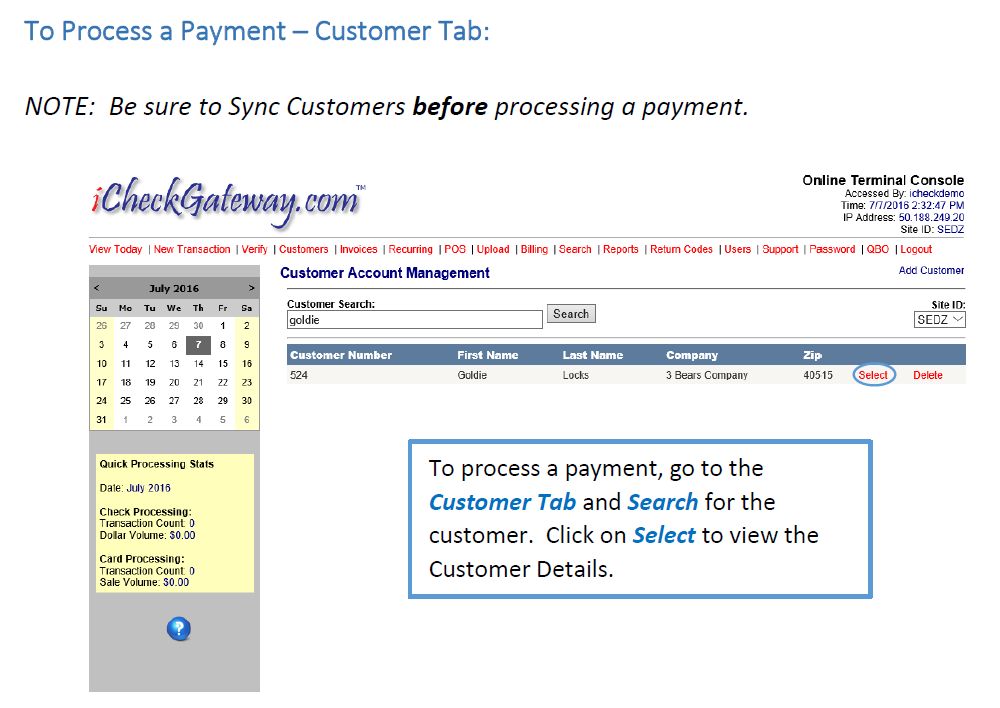
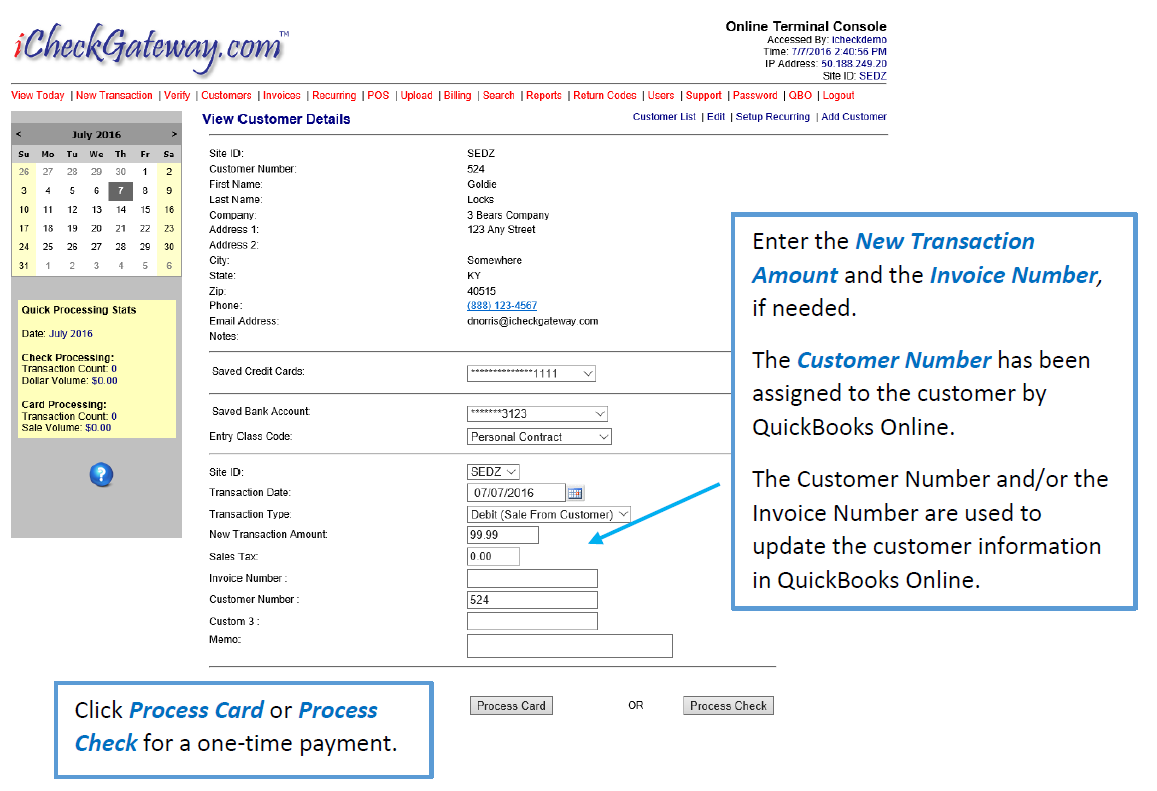
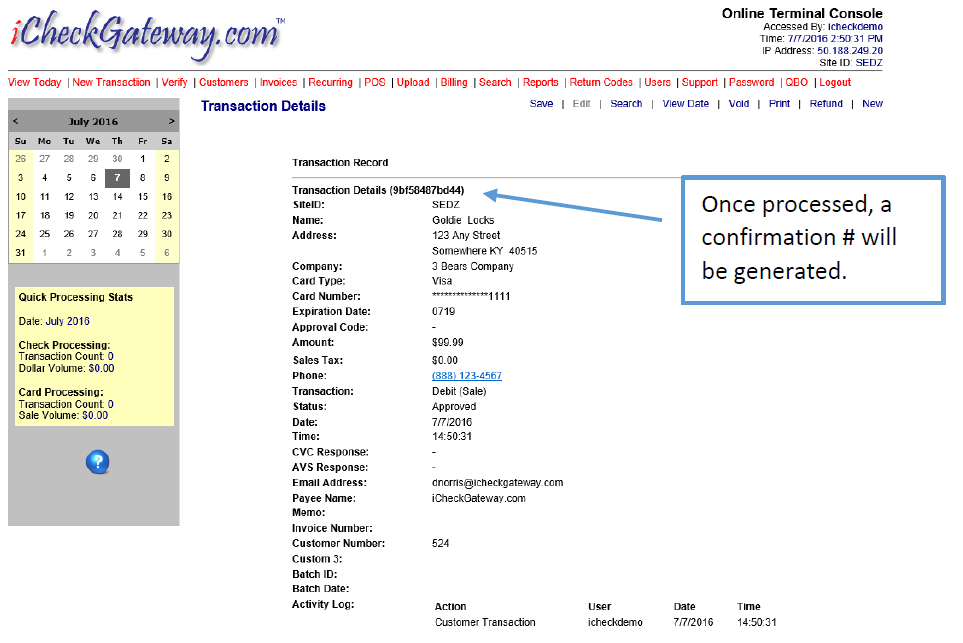
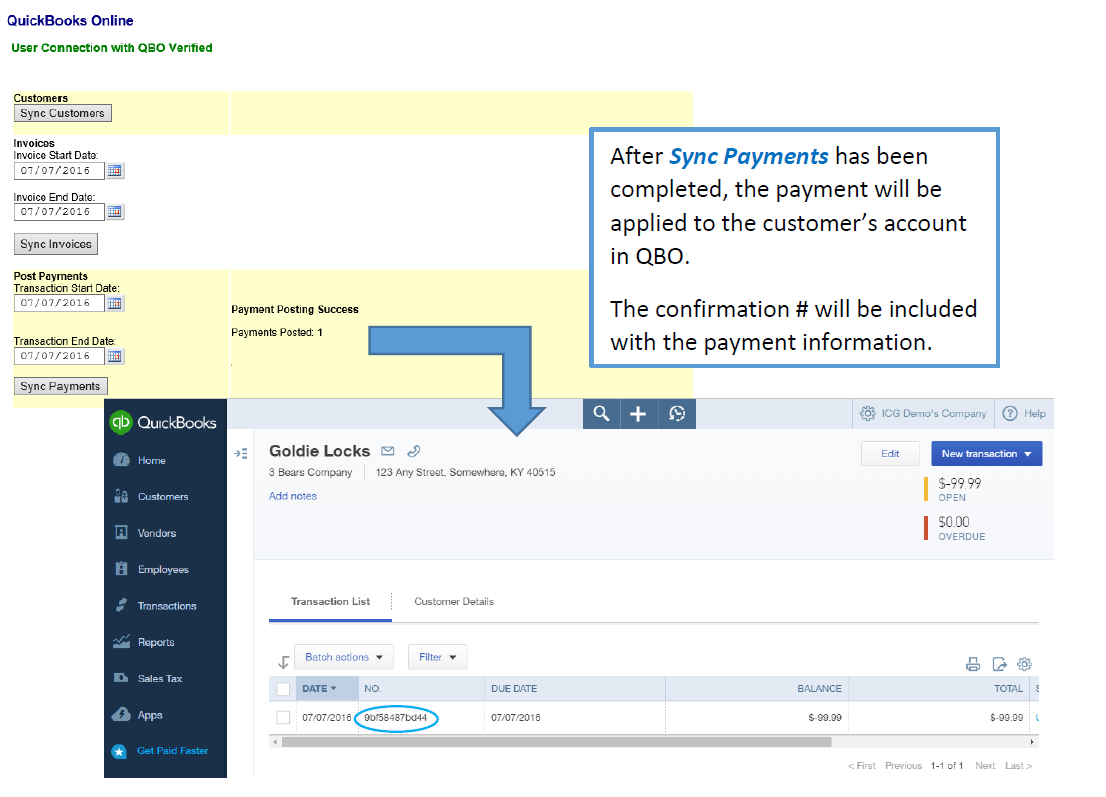
QBO: Process Payments - Invoice Tab
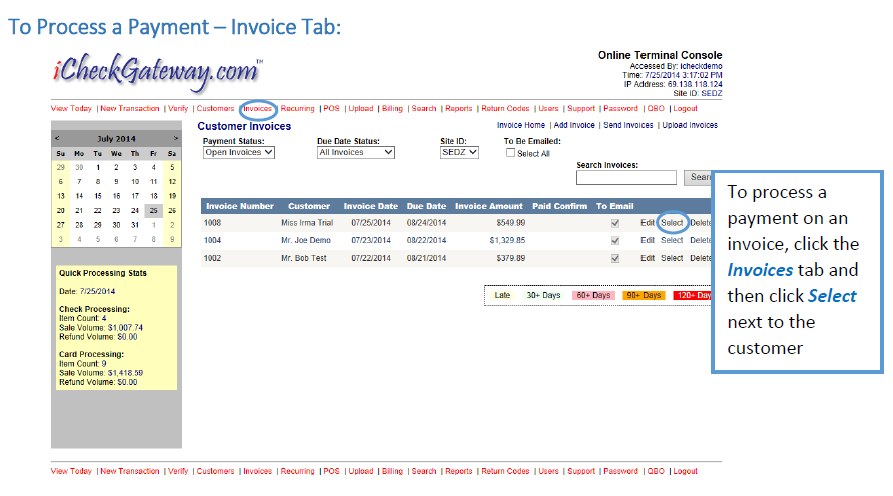
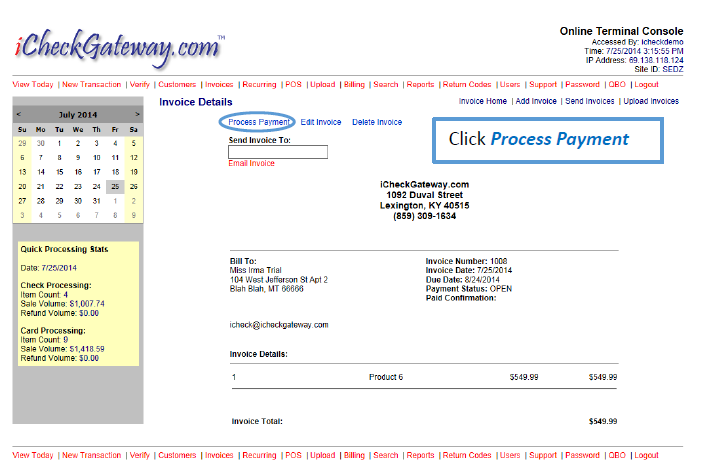
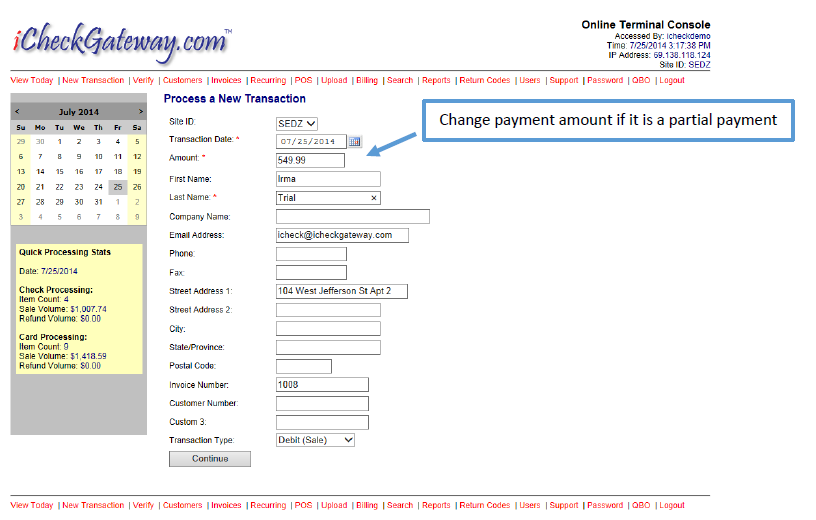
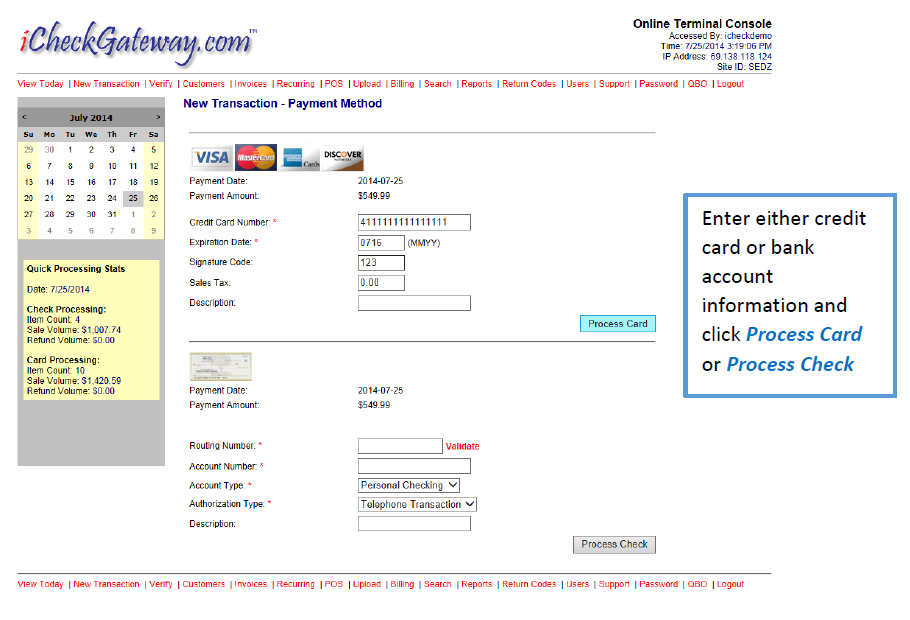
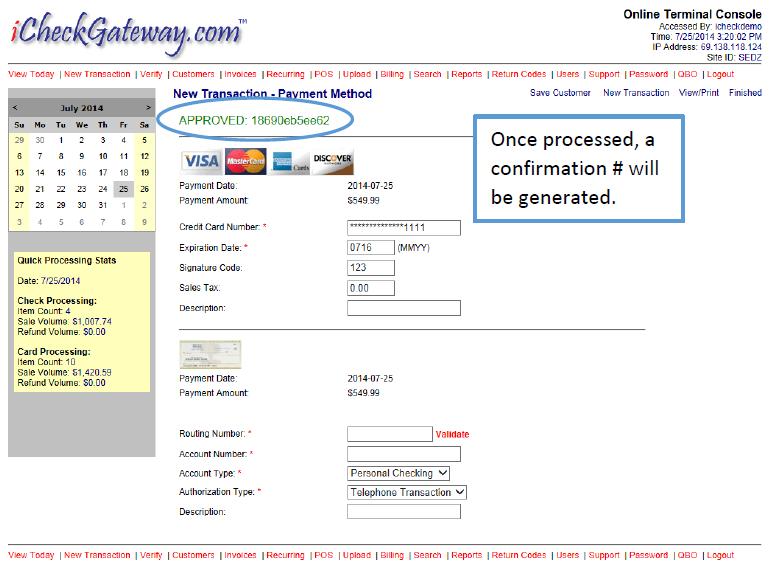
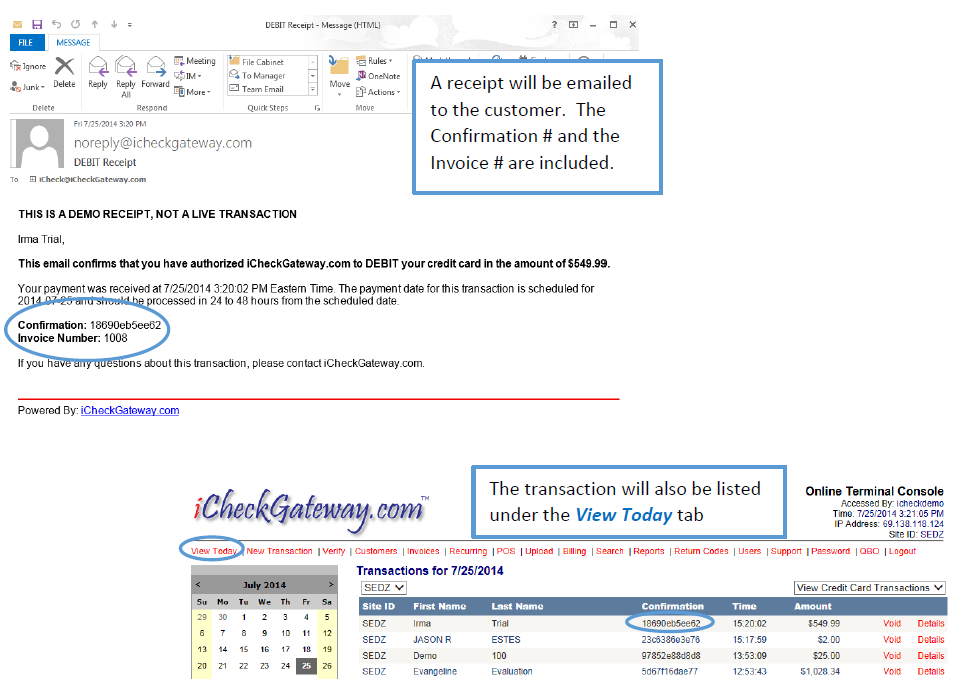
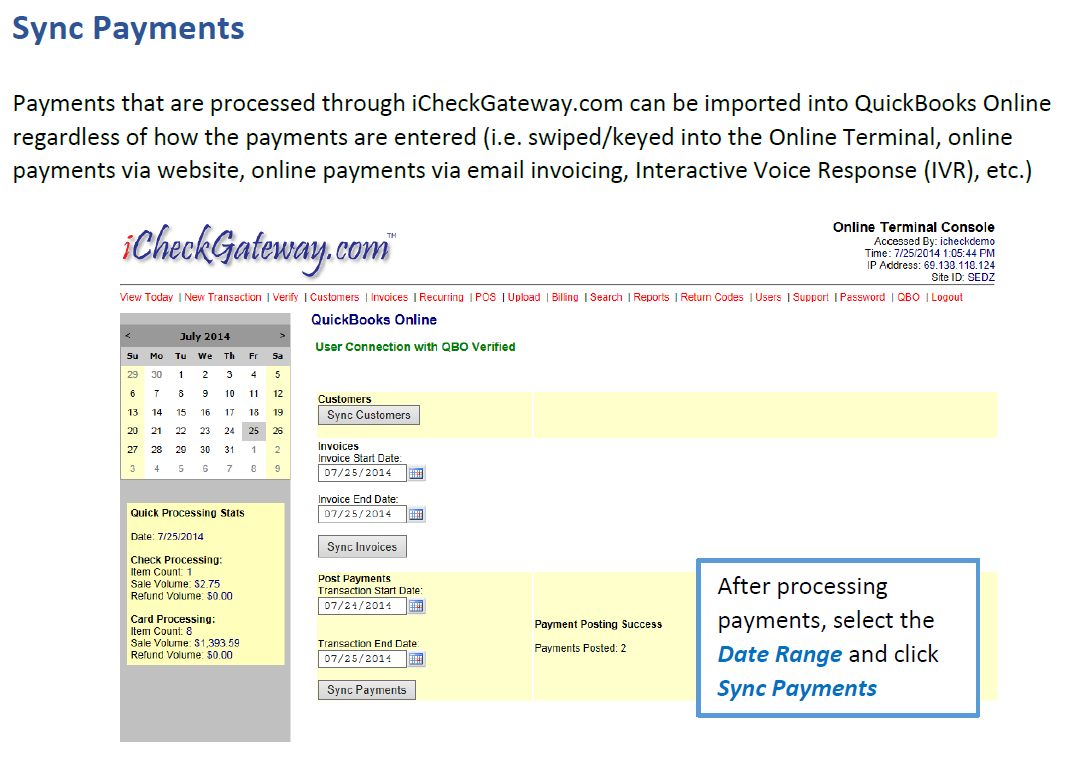
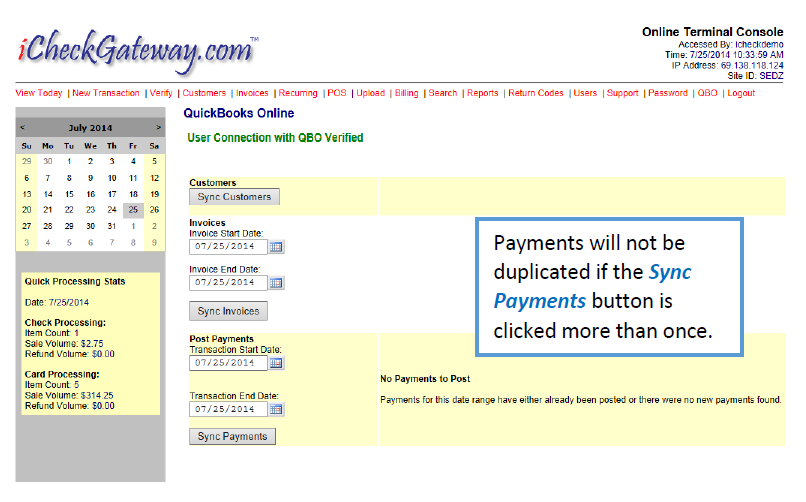
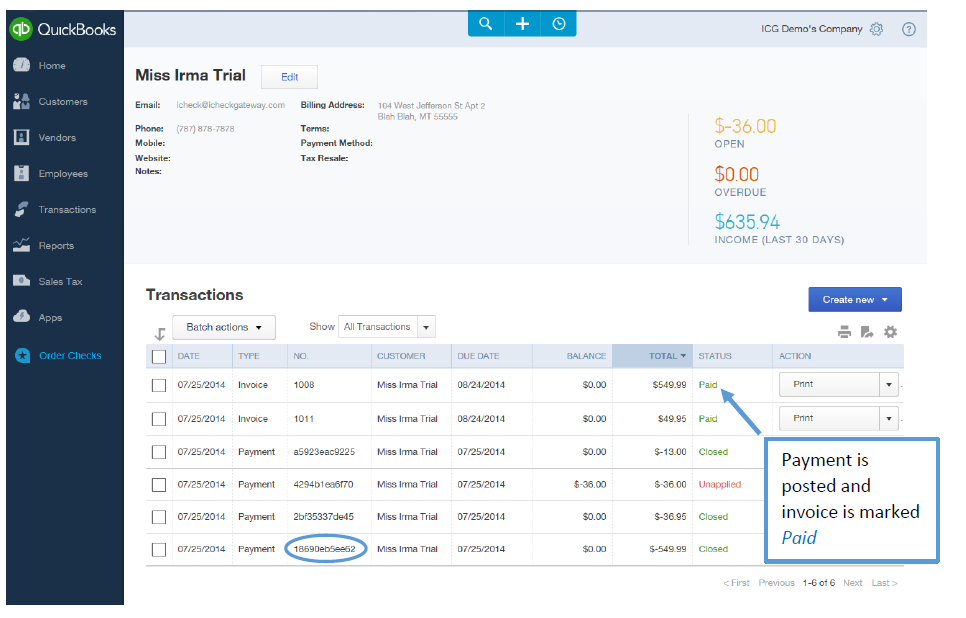
QBO: Recurring Payments
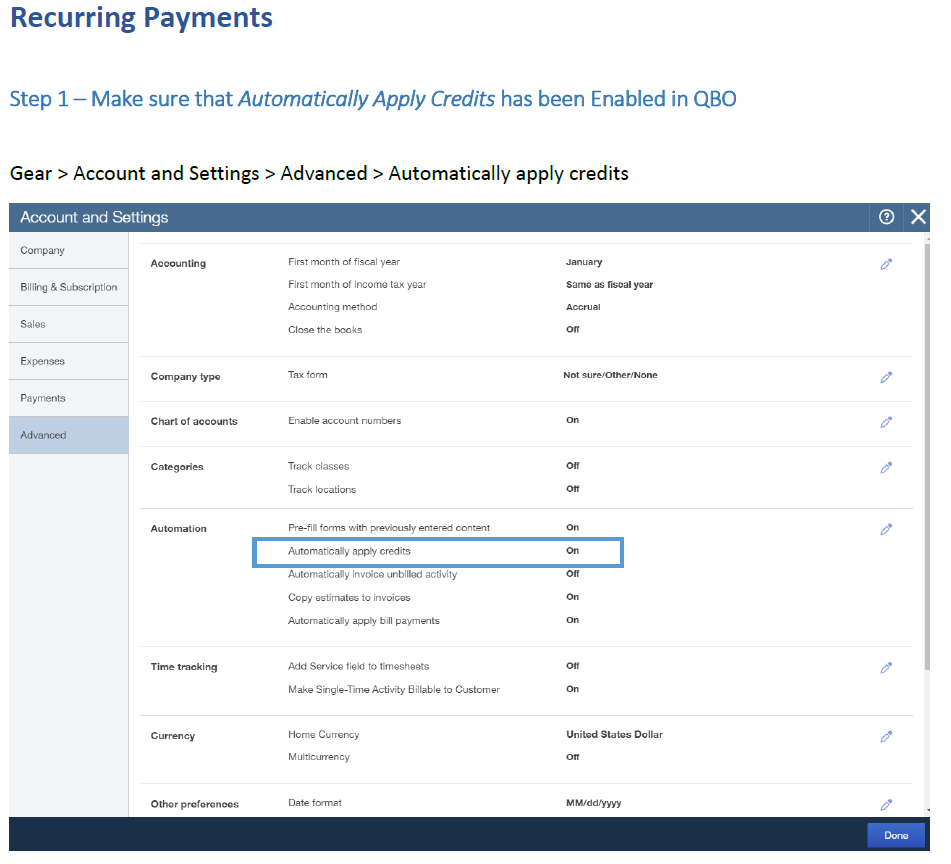
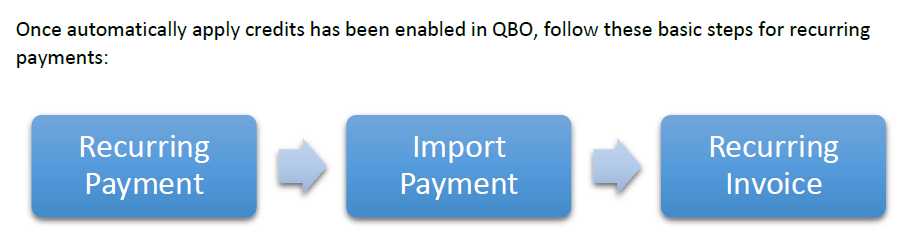
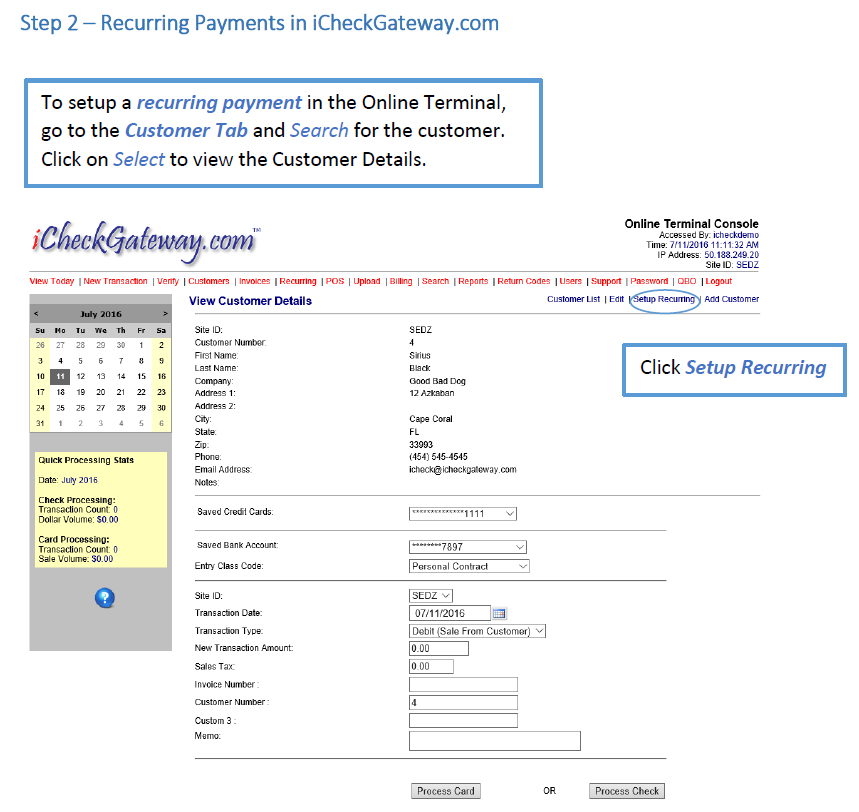
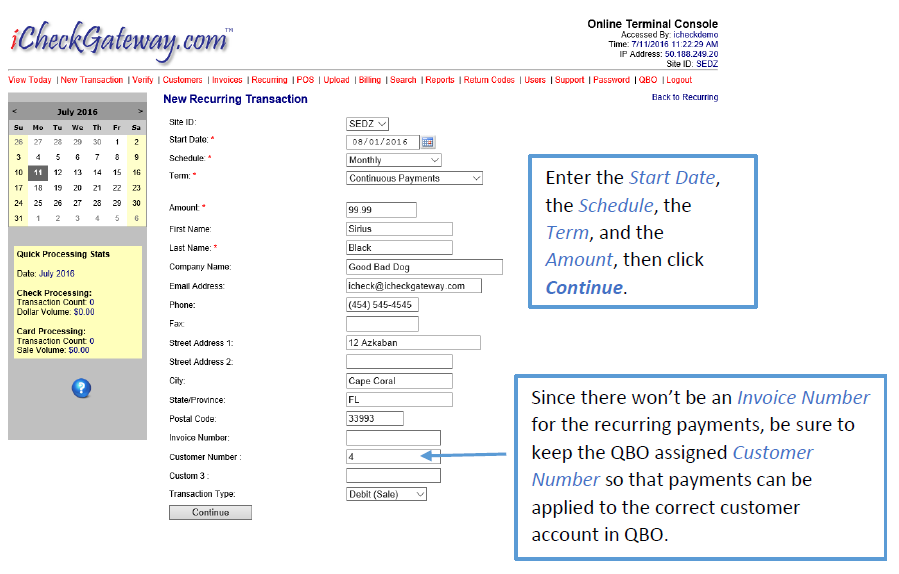
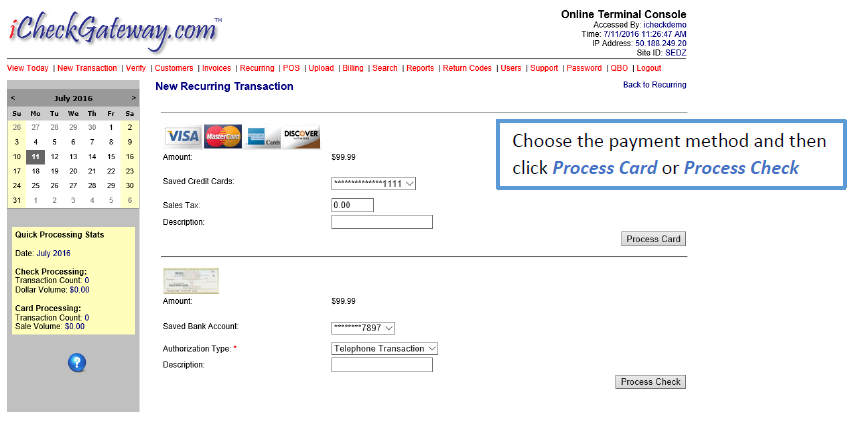
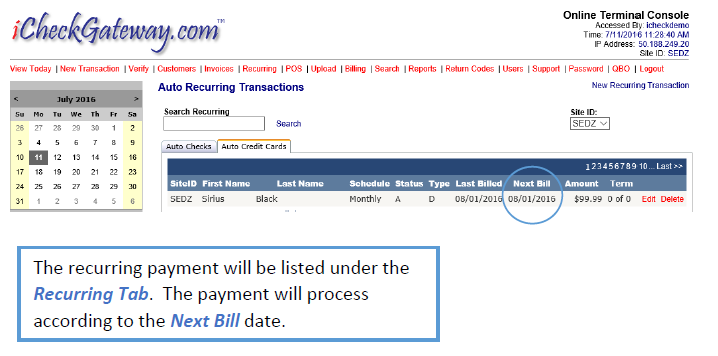
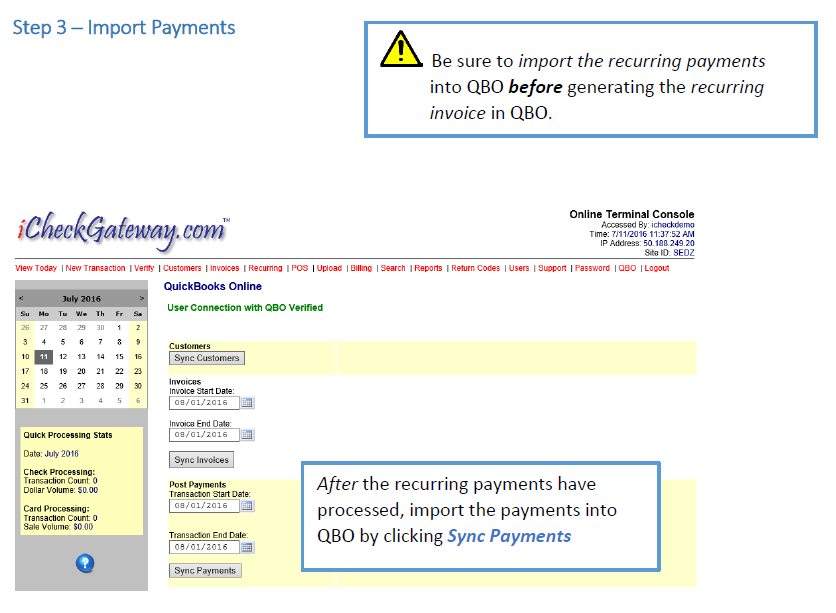
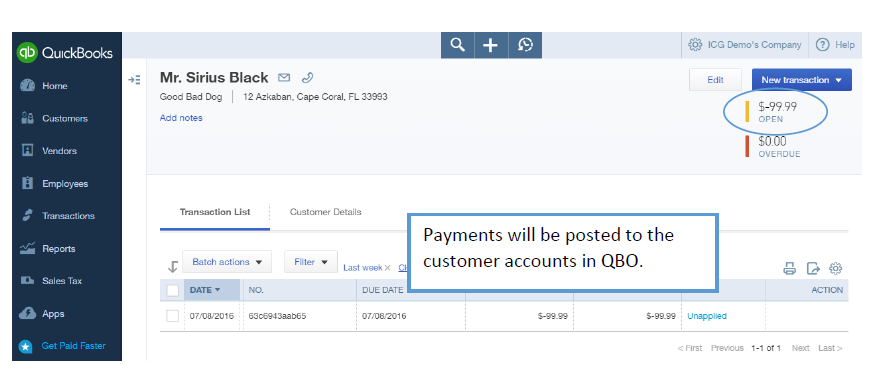
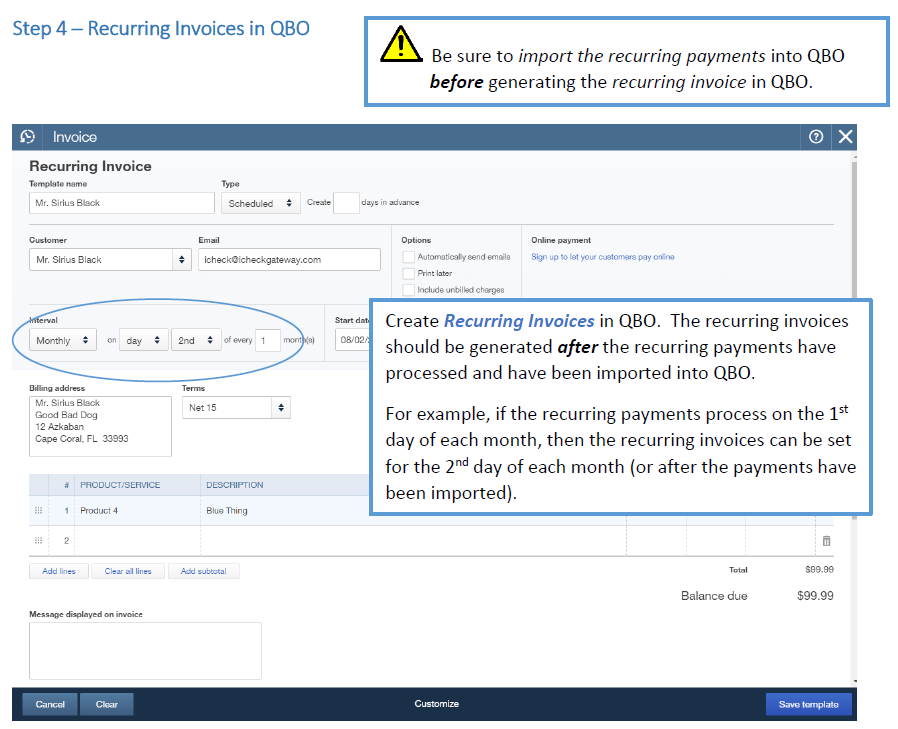
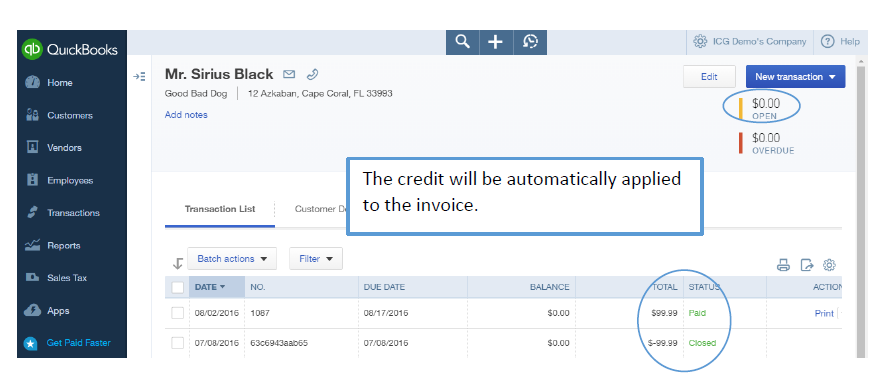
QBO Reference Guide
Please click the following link if you would like to download a copy of the ICG QuickBooks Online guide.
ICG QuickBooks Online Reference Guide