API Onboarding Menu
Quick Links
API Onboarding
Welcome to our iCG Pay developer portal. This guide helps you onboard to iCG Pay APIs, how to register an account, how to authenticate and how to go live. In order to use our services as a 3rd party client, you’ll need to follow our API onboarding process. This process helps you create a personal developer account, which will help you use our APIs. We are regularly updating our APIs, services and onboarding processes. For further updates, refer our release notes page.
Procedure
Step 1: Create an Account
1. Click the URL Developer Account Creation Page to create an account
2. Create an Account page is displayed
3. Fill in your details in the respective fields to signup
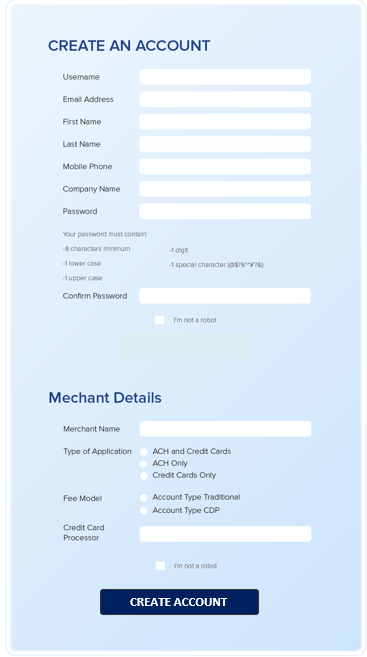
Figure 1: Create an account - signup form.
While creating an account, you fill in personal details such as Username, Email address, First Name, Last Name, and so on. You also need to fill Merchant details.
Once you’ve entered your personal and merchant details, click the CREATE ACCOUNT button to register into iCG developer portal.
Step 2: Verify Your Account
After registration, an email will be triggered to your inbox via the email id you have provided upon account creation.
4. Login to your registered email account.
5. Open the account activation mail sent by the iCG Pay and click the link Click here
Note: You can either click on the Click Here link or use the URL below the link to activate the account.

Figure 2: Email that prompts account activation
Upon successful activation, you will be redirected to the Developer Zone login page.

Figure 3: Developer zone landing page
6. Enter the username and password that you have used while creating an account.
You will be directed to your developer account page.
Step 3: Accessing Your Developer Account
In developer account page, you can find the list of APIs on which you have access. Also you can find Audience ID listed against each APIs which is used to generate a token.
Note:
You have to use the Audience ID wherever you need to fill the Client ID to access the endpoints of the respective APIs.
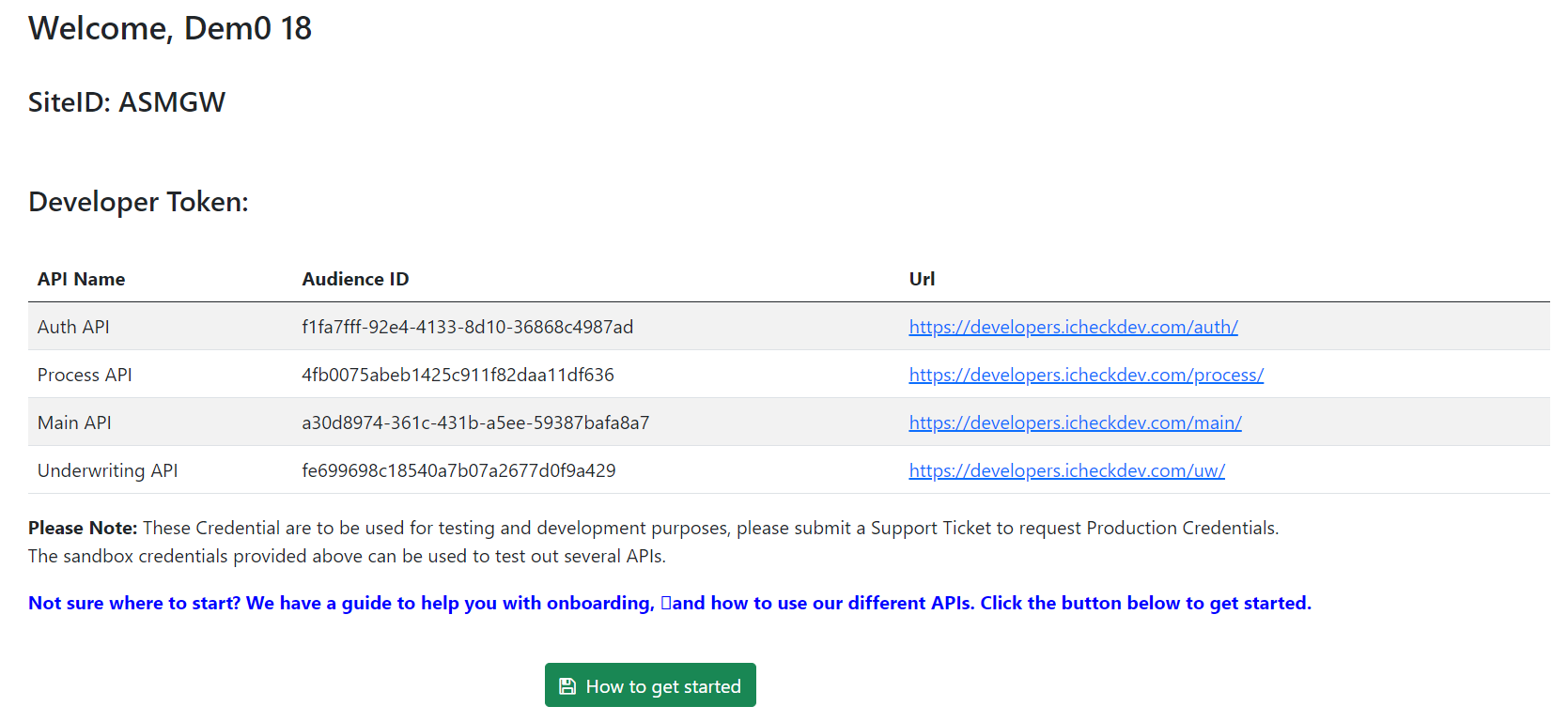
Figure 4: Developer zone account
In the next section, you'll learn how to use the iCG Pay API Console.